- Be sure to have the latest SB Answer app (v 2.0) on your iOS or Android device.
- Login with your Swagbucks credentials or register and be sure you’ve verified your email address.
- If you haven’t yet completed your initial welcome survey, you’ll be prompted to do so to unlock all the other surveys on your list.
- If you’re eligible to begin submitting receipts, you’ll see a section on the top of your survey list showing a picture of a receipt. (like this below). Tap on this row, submit your receipt, answer a couple of questions and you’ll earn SB for every eligible receipt submitted.
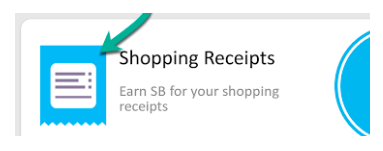
Note: From time to time, we may not be accepting receipts in the SB Answer app...so keep checking back from time to time. You may also not see an option to submit your receipts if you’ve exceeded the number of receipts submitted for the given calendar month.