The article explains the importance of a security question as an additional layer of protection for your account, ensuring only the rightful owner can access it. If you forget your security question answer, you can reset it by navigating to the "My Settings" page on Swagbucks.com, clicking the "edit" link in the "Account Information" section, and selecting "Send Email" next to "Reset Security Question." An email with instructions will be sent to your registered email, guiding you through the reset process.
The purpose of your security question is to serve as a protective measure, designed to prevent unauthorized individuals from accessing your account. This question acts as an additional layer of security, ensuring that only you, as the rightful owner, can verify your identity. In situations where we need to confirm that you are indeed the account holder, we will prompt you to provide the answer to this security question. It is essential to keep this information secure and memorable, as it plays a crucial role in safeguarding your account.
In the event that you find yourself unable to recall the answer to your security question, we have made the process of resetting it straightforward. To begin, please navigate to the "My Settings' page. Once you are on this page, look for the section labeled "Account Information". Here, you will find an "edit" link that you should click on. After selecting this edit link, you will notice an option labeled "Send Email" positioned next to the "Reset Security Question" option. By clicking on this link, you will initiate the process of resetting your security question. (Please refer to the image provided below for visual guidance.)
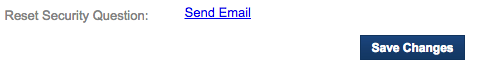
Following your request, an email will be dispatched to the email address linked with your Swagbucks.com account. This email will contain detailed instructions on how to reset your security question, allowing you to regain control over your account's security settings. It is important to check your inbox for this email and follow the provided steps carefully to ensure a smooth reset process.